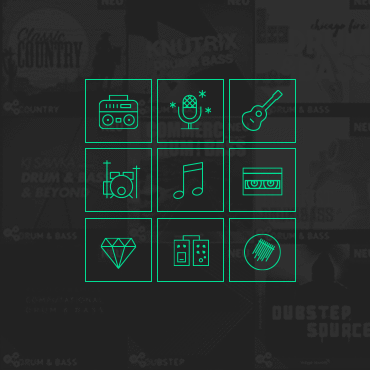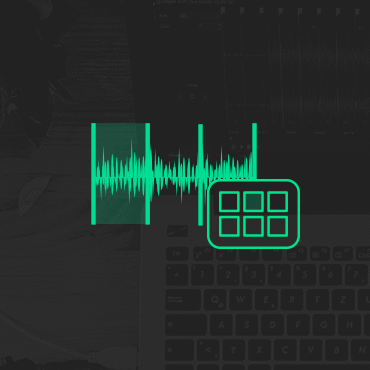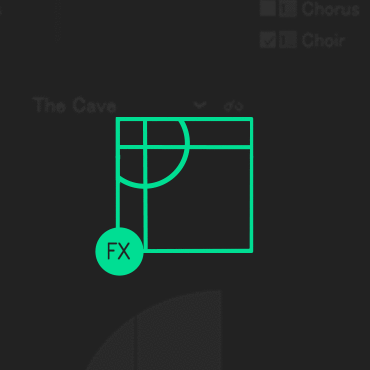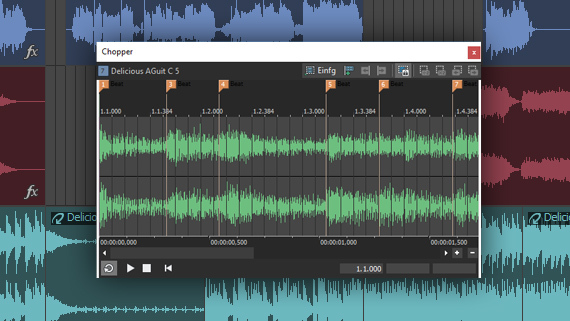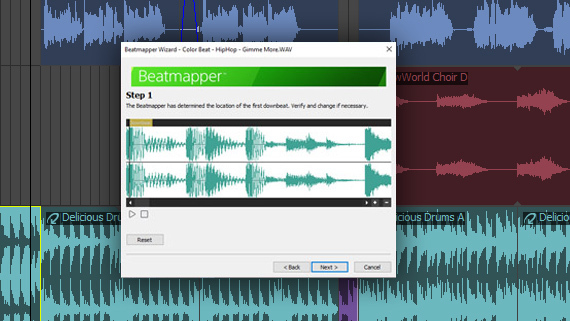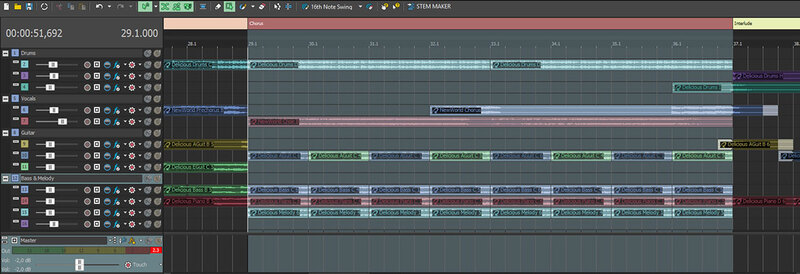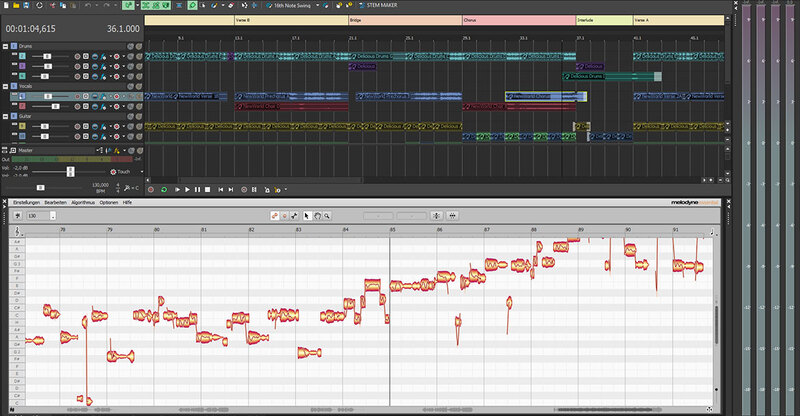Magix Acid Pro 10
Made For Producers Who Can Tell The Difference
Important Note: This software is for Windows operating systems only and will not function on macOS operating systems.
It’s that magic moment again. You hear a song on the radio and you just can’t wait to sample or remix it. True inspiration. With ACID Pro, you will be able to sketch that idea and turn it into a finished track faster than any other DAW. Its unique workflows, innovative features, and professional tools were designed specifically for loop and sample-based music production. Compose, arrange, record, mix, and master. But most importantly: be creative. Experience ACID Pro.
ACID Pro 10 is the creative DAW for today's artist and producer. Behind its refined and sleek interface lies a powerful, fully-featured DAW where sophisticated tools sit side-by-side with an easy workflow. 64-bit power allows even the most complex of projects to be handled with ease, while dozens of instruments and effects combine with thousands of ACIDized loops to result in the ultimate DAW for music composition. ACID defined loop-based music production 20 years ago, and now ACID Pro 10 refines it for today's creative musician.
NEW: ACID Pro In-App Store
This is what everyone has been waiting for: an integrated app store! Find all the instruments, loops, and samples and download them at your convenience. Within a few seconds, you can work with your new personal selection.
OPTIMIZED: MIDI Playable Chopper
The updated MIDI Playable Chopper in ACID Pro 10 lets you play samples, ACIDized loops, or your own recordings with any MIDI keyboard. Experience a truly playful way of rearranging sample chops and lay down patterns faster than ever before.
INNOVATIVE: ACID Morph Pads
Assign audio tracks, instruments, or busses and play around with the intuitive controls, inspired by legendary hardware audio effects units and shape truly unique and inventive soundscapes. Get creative with the new ACID Morph Pads!
Boost your creativity - The ACIDized way
No other DAW has refined loop-based music production workflow more than ACID Pro. Its game-changing technology automatically matches loops to your project's tempo and key. It also allows you to "paint" loops directly onto your timeline. Experience simple workflows and amazing results!
ACIDized Loops "Always in time, always in tune"
Process a three-minute song in about 10 minutes? Benefit from an extensive library of loops and samples, and remix or compose with them in your own style. Always perfectly matched to tempo and key, loops can be adapted to a way that feels just right for your song.
Pick-Paint-Play
Have you ever imagined to simply draw your loops on a multitrack timeline? Pick the right loop or sample and drop it onto your timeline. Then paint a new loop with the selected pen cursor anywhere you want, and hit the Play button. With only a few clicks you can flesh out arrangements on the fly, in seconds.
Sampling is just the beginning
Get animated by ACID Pro
ACID's many features include the Beatmapper and Chopper tools which make sampling and remixing easy. The Beatmapper helps you identify tempo and time signature information from external audio files.
Analyze any sample and set up new projects to match its tempo. Chop up audio samples with the MIDI Playable Chopper and create impressive drum fills, stutters and DJ effects. The combination of MIDI Playable Chopper and Beatmapper makes ACID Pro 10 a powerful DAW for everyone who enjoys sample-based music production.
MIDI Playable Chopper
The all-new MIDI Playable Chopper brings MPC-style performance sampling and Hip Hop beat creation to ACID Pro 10. Play samples from loops, beats and from drum kits – perform and record the results as audio events for instant remixing.
Packed with the new time-saving Auto Slice function, the MIDI Playable Chopper also features a brand-new transient detection for Automated Marker Placement. It is a perfect way to play around with drum loops and mark them with 8th, 16th or 32th notes. Play, record, jam – ACID is your new performance instrument!
Chopper
Chopper is a tool that allows you to slice and dice an audio file so you can re-order, remix, change its groove and replay it. It creates amazing rhythmic variations of the original audio and you can create many of your own customized samples from one original loop. Chopped events will play in sync with your ACID Pro 10 projects, and you can even use keyboard commands to drop events from the Chopper onto the timeline in real-time.
Beatmapper
Beatmapper offers a super fast and slick process to remix music in ACID Pro 10. It identifies the tempo and time signature information in external audio files – including MP3s and complete songs – and allows you to label and edit the file with that information.
You can then create Beatmap songs and when other clips are added, they all lock to the tempo of the imported file allowing quick and easy remixing. Beatmapped audio files can also have their tempos and pitches edited for maximum flexibility.
The next generation
In sampling music
ACID has always used groundbreaking audio technology for producing music, seamlessly allowing you to mix and match sample pitches and tempos. Now ACID Pro 10 brings the next generation of sampling to the masses with an all-new audio file separation technology.
ACID Morph Pads. Enter unknown spheres of sound design
Experience a whole new way of applying effects to your productions. Inspired by well-known analogue audio effects units, ACID Morph Pads let you morph between different effect parameters assigned to individual tracks or the master bus.
Morph between a diverse range of presets for stunning results. You don't need an effect bus - just switch the effect on or off with a simple mouse click. ACID's new ACID Morph Pads can also be automated, helping you to become a world-class sound designer and remixer!
Helpful producer tools
Suited to your workflow
Multitrack recording
ACID Pro 10 offers uncompromising 24-bit, 192kHz multitrack audio recording. With an array of pro-level features, it is equally at home being used for recording an entire band in the studio - as it is for creating loop or MIDI-based compositions on the road or at home.
High-fidelity audio
ACID Pro 10 has a 64-bit engine and really works with your PC to bring maximum power and efficiency to your music-making. Whether you are making 24-bit, 192kHz multitrack recordings, mixing with multiple effects in real-time, or composing with the dozens of plug-in instruments, ACID Pro 10 will step up to the plate and offer you all the latency-free power you need.
Arrange Tools
ACID Pro10 offers many creative tools for today's producers. It's easy to divide your project into logical sections and then arrange them on the timeline. Tracks can be organized by placing them into Track Folders and then cluster editing allows you to drag, pitch-shift, cut, copy, and paste whole sections of an arrangement to help you easily create complete tunes.
MIDI - but without the mess
Audio control and MIDI in ACID Pro
ACID Pro features some incredibly comprehensive, sophisticated, and precise MIDI editing features. These include direct MIDI editing of data within the timeline, track freeze to audio, Keyframe automation, and flexible drum editing. You get all the MIDI features you would expect from a high-end DAW - but: With user-friendly tools and clear editing environments. MIDI control in ACID is intuitive, fun, and hassle-free.
Inline Editing
Inline Editing allows you to alter MIDI data directly in ACID's timeline within traditional piano roll and drum grid interfaces. You can edit note positions, velocities, pitch bends, and controller information all on the main multitrack interface so there's no need to open another edit window.
Drum grid mode
ACID Pro 10 is easy and intuitive: The Drum Grid Mode is the way of editing beats directly on the software's timeline. The grid-style edit window shows all the drum parts and you can easily move, add or delete beats.
MIDI track freeze
This allows you to turn MIDI tracks that are being triggered by software instruments into audio. Freezing a track like this means fewer instruments need to be running in real-time so it conserves valuable CPU processing power.
MIDI filtering and processing
Processing of multiple events or tracks of MIDI data can also be done directly on the ACID Pro 10 timeline. You can use quantization and global editing of velocity values, note event duration, and more.
MIDI track envelopes and keyframes
ACID Pro 10 utilizes envelope and keyframe automation features. All MIDI continuous controller data are used to edit parameters like pitch, modulation, and expression – or indeed the controls of a soft synth – can be modified with smooth transitions. You can also use envelopes and keyframes on individual clips or make larger, project-wide changes.
Drum and patch map editors
Within ACID Pro 10 you can efficiently create and edit drum maps. This means that you can use templates to label patch and drum names for hardware or software-based MIDI synthesizers and drum machines. Templates can also be easily saved and recalled.
VST2/VST3 Engine with 32-bit bridge
With both the new VST2/VST3 engine and the 32-bit bridge you can run the latest plug-ins in ACID Pro and even bring your favourite older plug-ins into its sleek 64-bit ACID environment.
ARA2 support
ACID Pro 10 is now ARA2 compatible - for a more efficient interaction with other ARA2 plug-ins. This enables real-time audio editing, a much faster workflow and an improved user experience.
Get in the groove
Audio editing and mixing power
ACID invented the standard when it came to real-time audio editing and now ACID Pro has some of the most powerful audio features in any DAW. These include the famous ACID real-time pitch and time-stretching, and sophisticated groove mapping where you can extract a groove from a loop and apply it to any audio file.
Sidechaining
Sidechaining is an essential tool for contemporary music productions. It is the interaction between two audio tracks and the rhythmic control of different audio signals. Signal A's level can be automatically controlled by signal B. So, for example, a guitar can automatically be made quieter by singing, or the compression of the input signal lets any other sound come out stronger. Use it to create the characteristic "pumping" sound of modern EDM tracks or to really let your kick drums bang through your mix.
Celemony Melodyne 5 essential
Melodyne essential 5 is the perfect application for getting into an audio file and making precise edits to correct the pitch and tone. In Melodyne, notes are displayed as 'blobs' - the exact pitch is visible as a curve. The individual tools let you alter all the important musical parameters directly on the notes. You simply touch the notes and take control of pitch and timing in an intuitive manner. With its sophisticated algorithms and innovative features, it is ideal to use when you need natural-sounding pitch changes on your vocals.
Thanks to the new, fundamentally improved Melodic algorithm makes your vocal edits even better than before. Quickly edit notes to match the song using the Chord Track and create note-based fades in polyphonic recordings and samples with the unique Fade tool.
Superior mixing
ACID Pro 10 offers the same kind of mixing experience you would expect from a full-blown studio mixer, with incredibly flexible routing, and access to both internal and external effects. The software also supports external hardware control surfaces including Mackie Control and Frontier Design TranzPort, so you can get a tactile hardware experience plus all the advantages of software.
Flexible routing
Even though ACID Pro 10s mixing console resembles a hardware studio mixer, it can be easily customized to the way you like to work. You can choose from an array of routing options, so you could, for example, route external audio through ACID Pro 10's effects, or even apply external effect processors to tracks and busses. It's easy to create complex submixes, bus-to-bus routing, and monitor everything in real-time, and there are also surround mixing options with a panner offering precise control over channel positions.
Professional Loudness-Metering in the Master-Channel
Among the many hi-end features that come with ACID Pro are several functions for mastering music. These include the all-new Loudness-Metering function that allows you to examine your audio in pinpoint detail.
A single click for you - A quantum leap for your sound
Take complete control over your groove! It's easy to give your music a completely new feel with ACID Pro 10's Groove Mapping and Groove Cloning quantization technology. You can apply preset grooves to a clip or track to give it a fresh new sound, or extract the groove from one track and apply it to another. You can even create your own custom grooves from scratch or edit existing ones for total groove control.
zplane élastique
ACID Pro 10 features zplane e´lastiquePro technology to ensure maximum sound quality and flexibility when dealing with pitch- and time-shifting of clips. It also ensures real-time, artifact-free time-stretching and pitch-shifting of Beatmapped tracks.
Groove Mapping
ACID Pro 10 allows you to choose your own groove from many genres. This means that you can completely change the feel of your loops and MIDI files or simply add a more human or soulful feel to your music. Simply choose your groove and apply it to loops or entire tracks.
Groove Cloning
If you like the feel or rhythm of a loop you can extract its groove using ACID Pro 10's Groove Cloning feature. ACID analyses the groove in a clip's audio and extracts it so you can apply it to your own loops and MIDI files.
Audio plug-in manager
ACID Pro 10's Plug-In Manager gives you complete control over all of your audio plug-ins. You can quickly and easily add effects to a track, bus, assignable effects chain or soft synth bus. You can also easily rename and organize plug-ins so creating a customized plug-in environment that helps your workflow.
ReWire support
ReWire technology allows compatible music packages to work with one another so you can route audio and MIDI data between them. ACID Pro 10 works as both a ReWire host and a device so you can set it up with other ReWire applications such as Sonar, Reason, Cubase, Live, or Pro Tools. You could then use Reason, for example, as a virtual instrument routed into ACID Pro 10 or route ACID Pro's output directly into Pro Tools.
Envelope Control
ACID Pro 10 uses envelopes to help you automate global parameters or modify pitch, modulation, expression or other MIDI data within a track. Envelopes can also be used to automate the controls on a plug-in instrument or create Tempo Curves for smooth tempo variations across a project. All envelopes can be drawn using a mouse or external control surface and then tidied up with keyframes or envelope thinners that help smooth them out. You can also use keyframes to help automate your 5.1 mixes on the timeline, and use envelopes and keyframes to implement MIDI continuous controller data and program changes.
Get a pro sound, upload it anywhere
Mastering and export
ACID Pro has all the mastering tools you need to give your music a professional edge, and then to export it to CD or online streaming services in any audio format you require.
Integrated CD burning
ACID Pro 10 software has integrated track-at-once and disc-at-once CD burning, so you can burn audio CDs directly from the timeline at any point in the production process.
Easy audio encoding
ACID Pro 10 features powerful encoding functionality so you can save your songs in all of the popular streaming formats used on the Web, and also in formats used by your favorite portable players. Supported formats include MP3, WMA, WMV, AAC, FLAC and more.
Features
The creative DAW for sample- and loop-based music production
NEW! ACID Morph Pads Celemony Melodyne 5 essential (worth $99)
NEW! Sidechaining
NEW! Transient detection in the MIDI Playable Chopper Remix Tool
Brand-new virtual instruments, effects, and ACIDized loops
System Requirements
Windows 64-bit systems only
- Windows 8 or 10
- 1GHZ Processor (Quad-core processor with 2GHZ or better recommended)
- Onboard graphics card
- Onboard sound card
- 700MB available drive space for installation
- 16GB available drive space for included instruments and loops
- Internet connection required for registering and validating